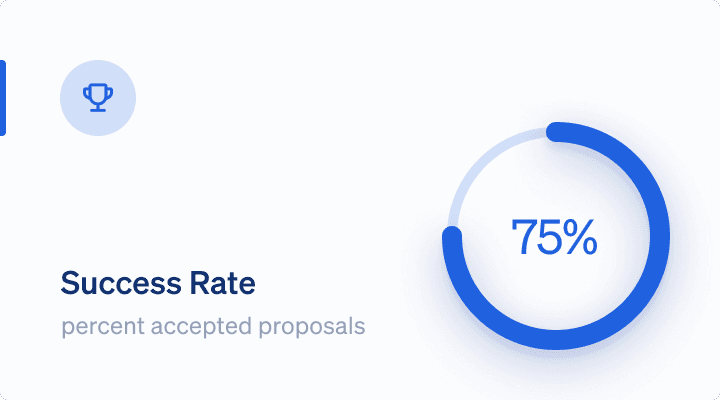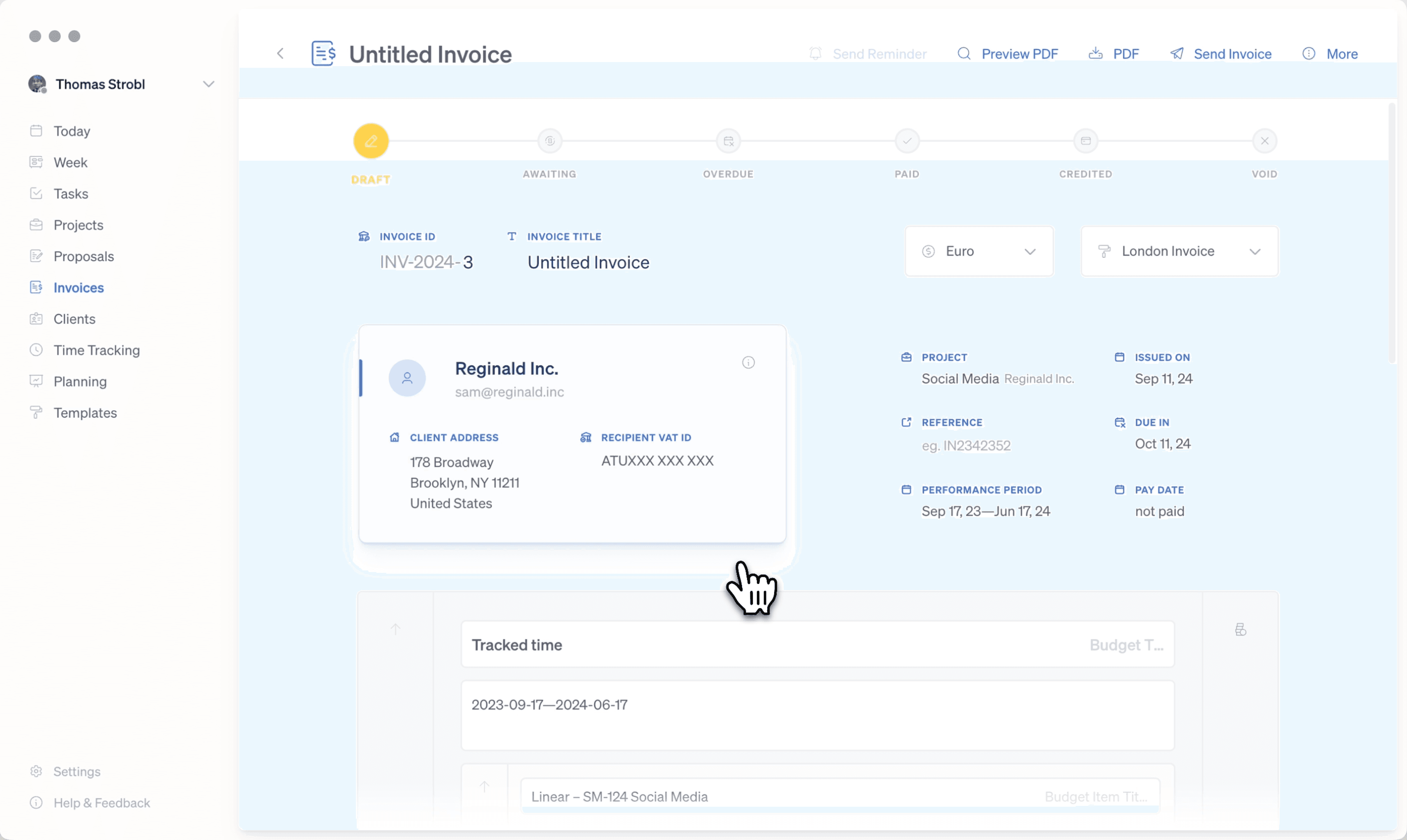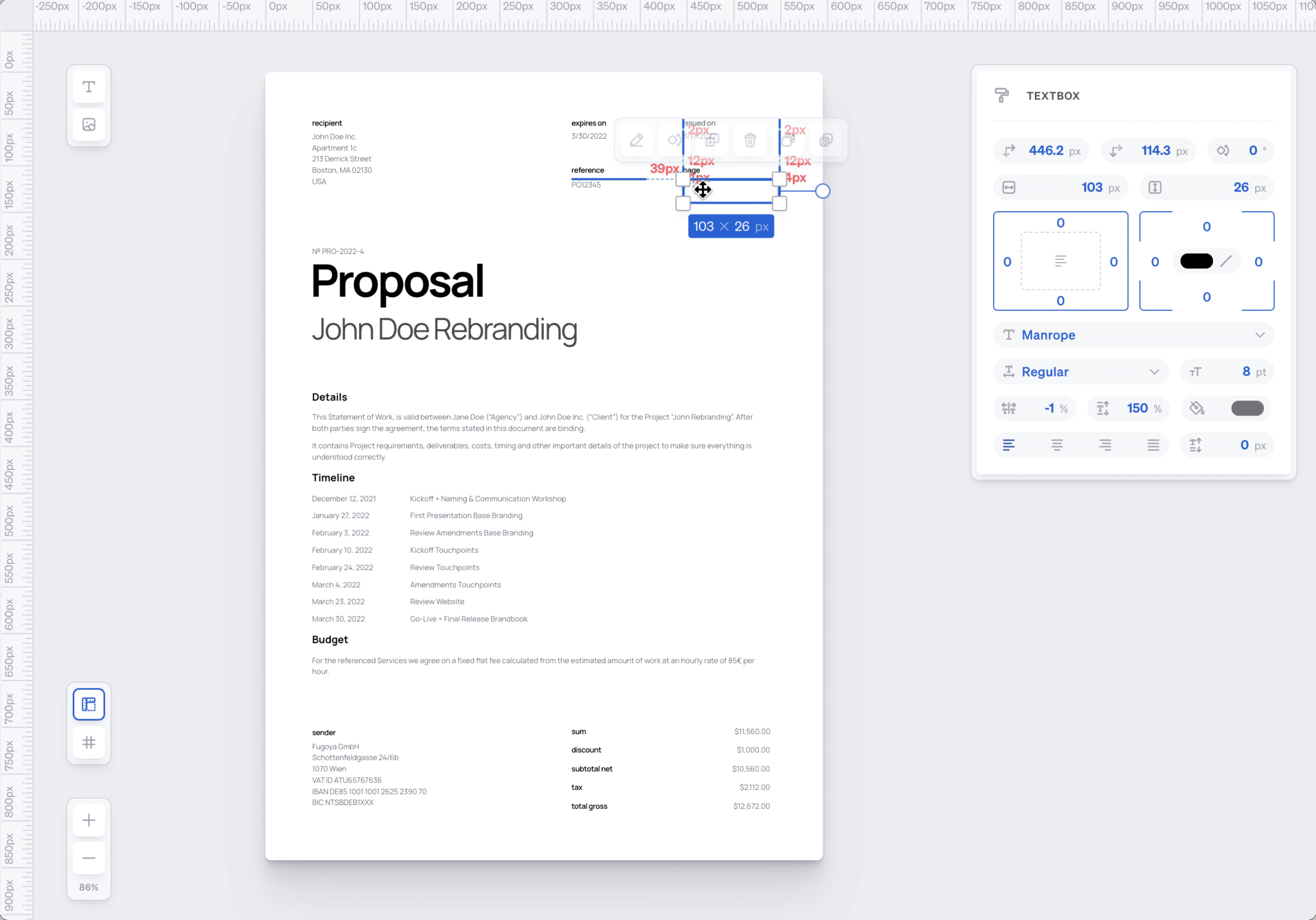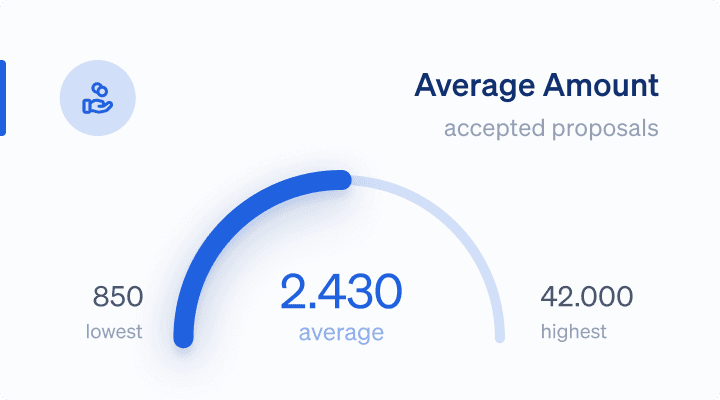Design Business Cards
Hours
at
12
times
$ 85
per hour, excl.
20% Tax
DEEP DIVE
don't repeat yourself
Build Proposals from Blocks, not from Scratch
Low Budget Version
COVID is taking a toll on all of us. This low budget version has all that is really necessary without being too much work. A great middle ground.
Design Business Cards
2 rounds of design, standard format. Does not include printing costs.
Hours
at
12
times
$ 85
per hour, excl.
20% Tax
Add another item
Make them truly yours
Craft beautiful templates
Accept all
Reject all

Figma
Starbucks Design System
1h 47m
Business Cards
Reginald Inc.
Unbilled hours
(120 hours, amounting to $19,000 in total)
Oct 13
4h 20m
$368,33

Turner-Logo.psd
Description
Aug 5
1h 37m
$137,41

Turner-Logo.psd
Setting up document
Create invoice with selected entries
Mark selected entries as billed by invoice
e-invoice mandates
Global eInvoicing Rules? Fugoya’s Ahead of the Curve
Send reminder email
SEND EMAIL
Decisions Backed by Data
See the Stats That Shape Your Business
Fugoya’s invoice & proposal overviews show key insights like payment morale, yearly goals, and success rates. Spot trends in upcoming invoices, acceptance rates, and averages at a glance. Use these stats to make smarter calls on pricing, projects, and clients.
Rechnung schreiben mit Fugoya - spare Zeit und behalte alles Wichtige im Blick
Als Freiberufler oder Soloselbständiger werden für dich das Schreiben von Rechnungen, das Forderungsmanagement und die Buchhaltung rasch zur besonderen Herausforderung. Grund ist der damit einhergehende Zeitaufwand. Mit der richtigen Software sparst du im Alltag jedoch reichlich Zeit. Fugoya ist mehr als ein Programm zur Rechnungslegung. Mit uns entscheidest du dich für einen praktischen All-in-One-Arbeitsbereich. Du kannst mit uns deine nächste Rechnung schreiben, die E-Rechnung generieren und das Mahnwesen automatisieren. So schaffst du Freiraum für dein Kerngeschäft.
Unser Rechnungsprogramm unterstützt einen professionellen Auftritt
Für einen professionellen Auftritt solltest du auf die Gestaltung und den Aufbau deiner Rechnungen ebenso Wert legen wie auf dein Corporate-Design. Damit du rechtskonform und ansprechend Rechnungen schreiben kannst, bietet unser Programm eine Vielzahl an eleganten und professionellen Vorlagen. Du musst für deine Rechnungen die Vorlage nur noch mit deinen individuellen Informationen bestücken. Auch hier ist es uns gelungen, den Zeitaufwand deutlich zu reduzieren, indem wir dir verschiedene Blöcke zur Verfügung stellen.
Unser Rechnungsprogramm für Kleinunternehmer schafft eine spürbare Entlastung
Von Anfang an war es unser Ziel, ein Rechnungsprogramm für Kleinunternehmer zu entwickeln, das dich wirklich entlastet. Wir legen deswegen großen Wert auf eine einfache Handhabung und einen übersichtlichen Aufbau. Unser Rechnungsprogramm ist ohne lange Einarbeitungszeit nutzbar und bietet dir praktische Zusatzfunktionen. So kannst du mit unserem Programm deine Tasks managen und zugleich für eine sichere Zeiterfassung sorgen. Fugoya unterstützt dich zudem im Projektmanagement. Es macht es dir leicht, deine Budgets im Blick zu behalten und den Fortschritt nachzuvollziehen.
If you're transitioning to Fugoya, chances are you already have an existing proposal and invoice numbering system in place. To seamlessly integrate your existing system with Fugoya, start by customizing the numbering format under "Settings > Financials." You have the flexibility to use variables like {YEAR}, {MONTH}, {NUM}, and even incorporate your unique combination of letters to create a personalized numbering format. When you're ready to create your first invoice in Fugoya, simply update the document ID to the next number in your existing sequence. Fugoya will automatically continue the numbering from there, always ensuring it's the highest number + 1.
Many other apps treat your small venture as flawless and establish systems that prevent you from editing invoices once they're sent to the client, usually for compliance reasons. While this approach may seem smart in theory, we understand all too well how imperfect things can be in practice.
How often has a client approached you a month after payment, asking to change the end of the performance period to December to better align with their marketing budget? Or perhaps they suddenly request that you invoice specific items to a different department within their company? The truth is, things are rarely perfect, so why should we expect them to be?
That's why, at Fugoya, we put you in the driver's seat. You are responsible for saving your invoices as PDFs and storing them for compliance purposes. Within our app, all data remains editable even after sending or marking it as paid.